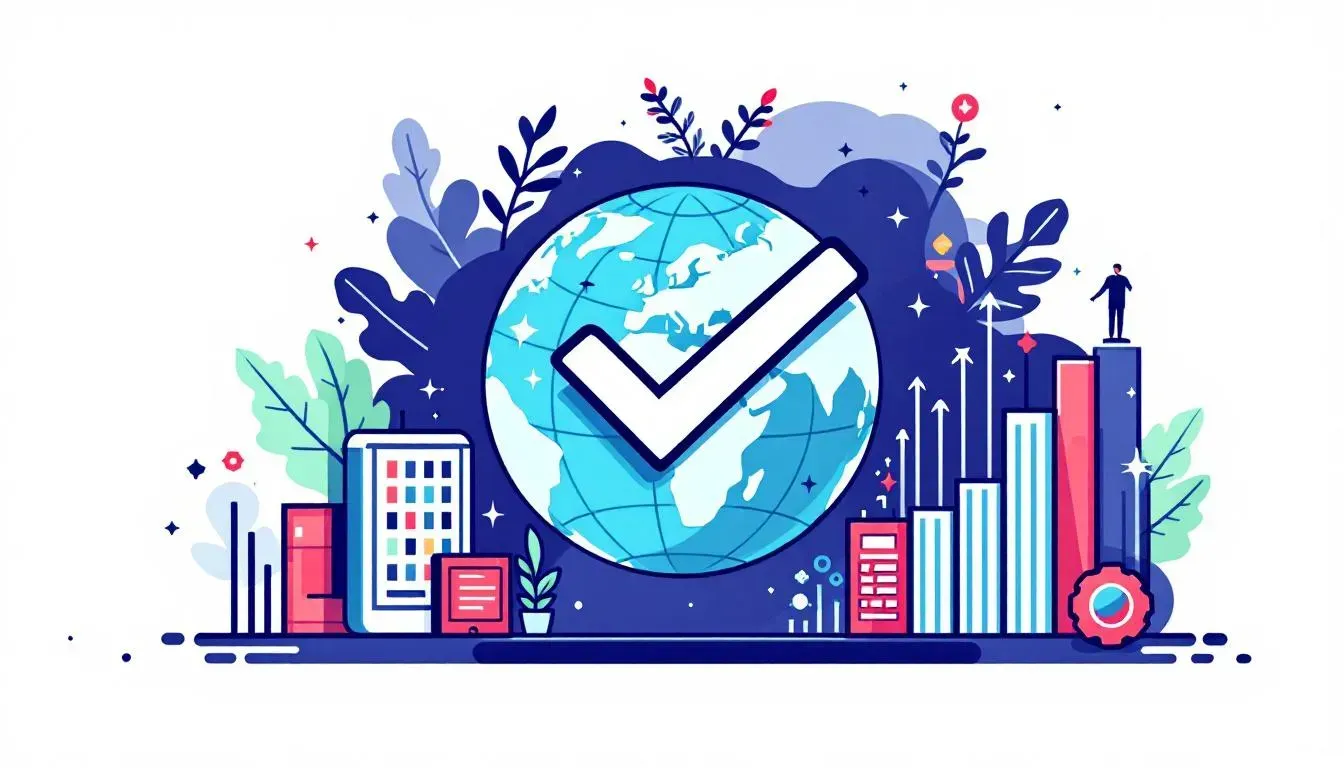AI Dubbing Video
Upload your video, choose a language, and let Topview generate multilingual videos with AI voiceovers and lip-synced avatars – perfect for your global marketing.

A Step-by-Step Guide to Making AI-Dubbed Videos Using Topview
Step 1: Upload Your Video
Import your original video file to begin the dubbing process.

Step 2: Select a Language
Select the target language, and select an avatar from Topview's library or personalize one using your uploaded image.

Step 3: Generate and Export
Let AI create your dubbed video with voiceover and synced avatar. Preview and download it.

Top Use Cases
Features of AI Dubbing Video

30+ Languages for Global Reach
Topview supports over 30 languages including English, French, Korean, Spanish, and more, making it easy to localize your videos for global audiences with accurate AI voiceovers.
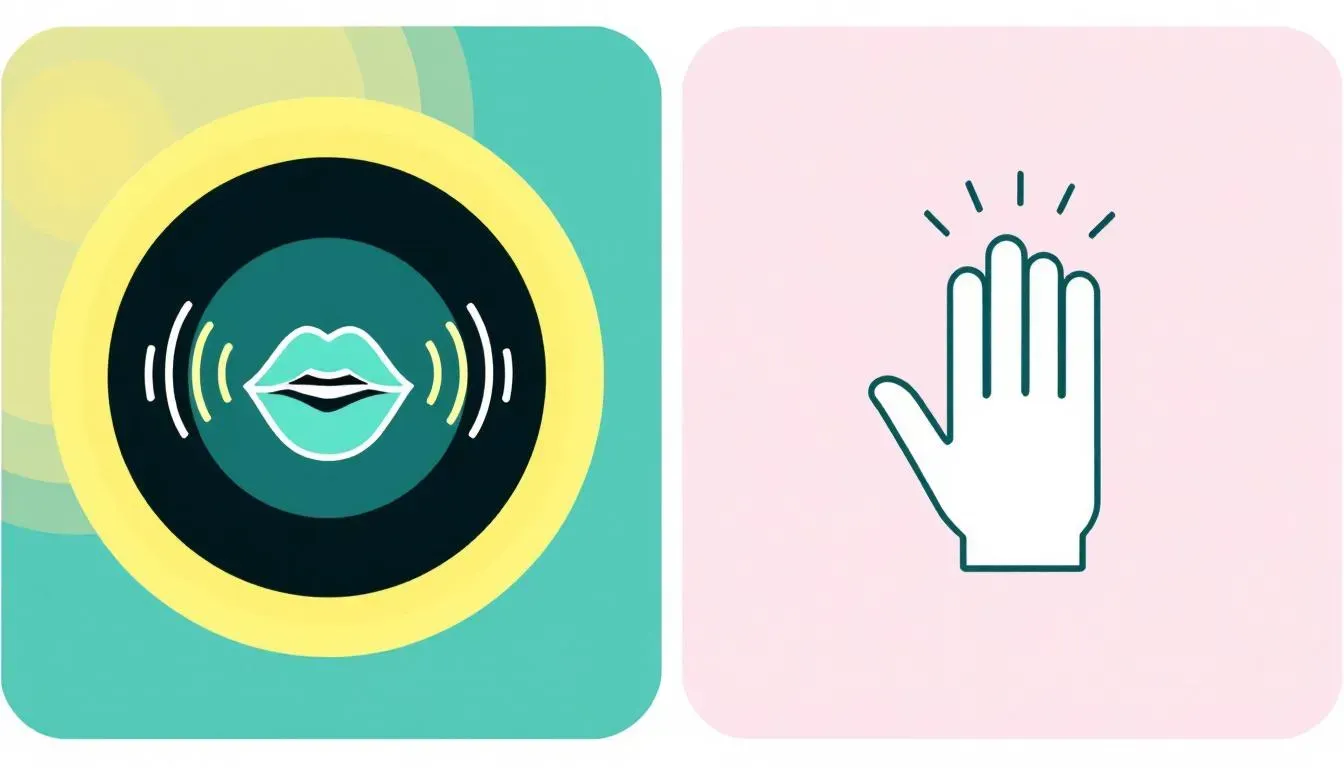
Realistic Lip Sync & Gestures
Topview's avatars don't just talk, they move naturally. With precise lip-syncing and AI-generated gestures, the virtual presenters feel lifelike, helping your message connect more effectively.
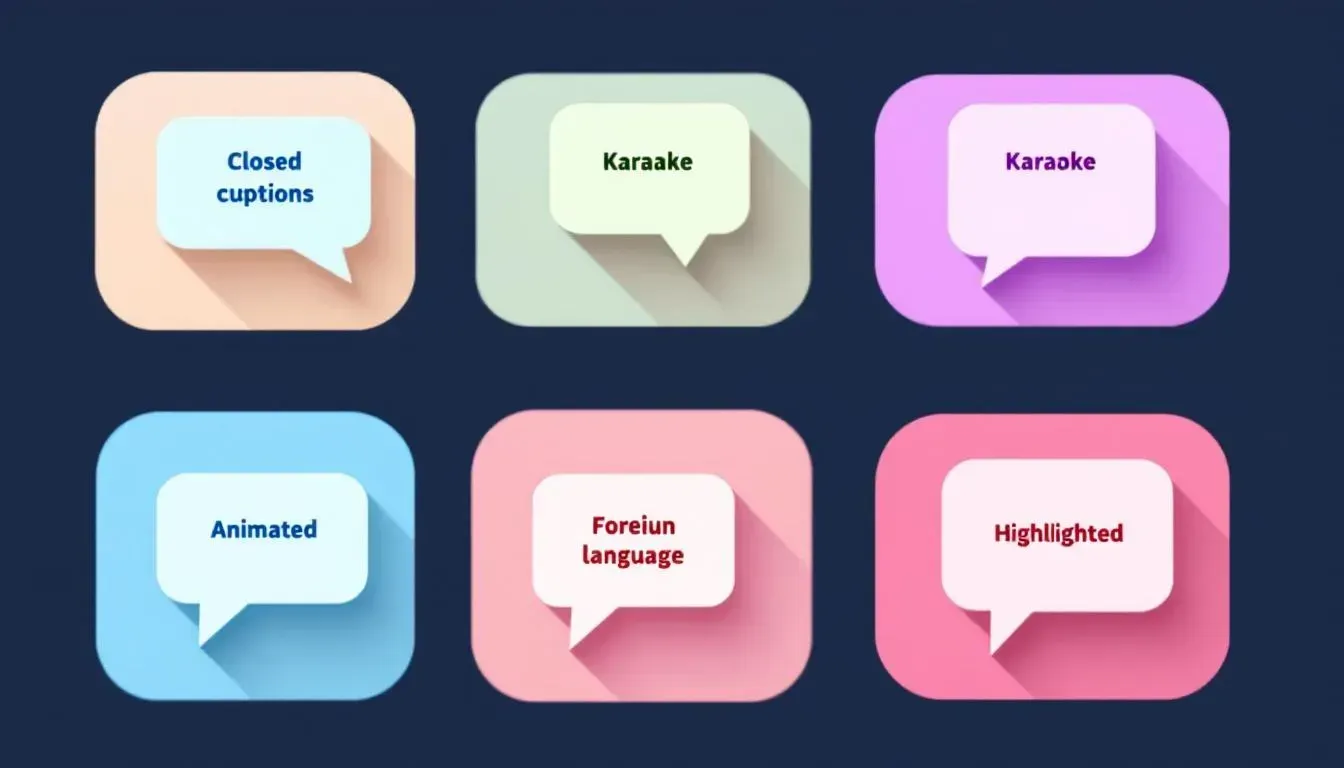
Built-in Subtitles with Popular Styles
Each dubbed video comes with automatic subtitle translation, with multiple viral subtitle styles to choose from. Whether it's for social media or training, your content stays viewer-friendly.